Your Facebook, Only Better: Manage Your News Feed
Previously, I wrote about my personal criteria when removing friends on Facebook (you may view it here). But it's not every time you see a negative post that you would want to sever the connection right away. People change and over time, it's probable that you will wish to reconnect.
Also, one of those criteria I mentioned is whether that person would notice you removed him or her, possibly impacting your offline relationship. What I suggest is taking advantage of these features to see a better Facebook News Feed:
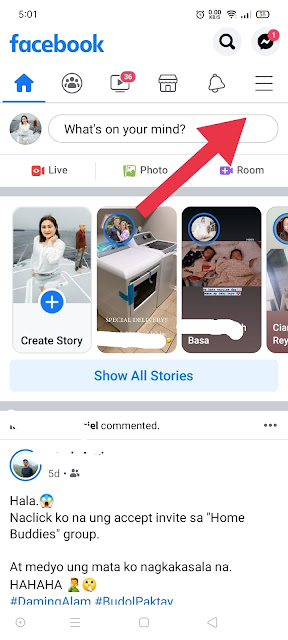 |
| Tap the burger icon to expand the menu. |
 |
| Scroll down and tap Settings. |
 |
| Scroll down and tap News Feed Preferences. |
I like the Favorites feature first and foremost because my best friends can be prioritized. It lessens the chance of missing their milestones and important updates.
Next, Unfollow hides selected friends' posts unless you visit their timeline. This can be useful if you feel that someone's posts are negatively affecting you, but you still want to keep the connection. You may differ in opinions and ways of coping, but this is more likely just a phase that your friend is going through. Don't give up just yet!
Another feature I'd like to recommend is Reconnect. Based on whether that person has changed, or the length of time when you didn't follow him or her, and you finally realizing you miss that friend... Well, it's up to you when you would like to see his or her posts on your news feed again! If it ruins your day still, you can always unfollow once more. Haha!
I hope you learned something from my post today. Instead of deactivating or deleting your account because you don't like what you see, take control now and choose to see the brighter side.

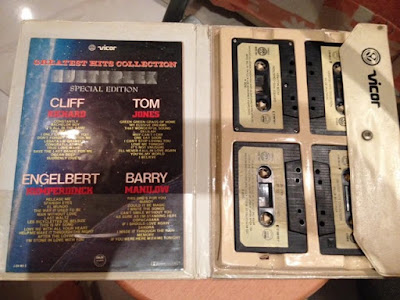

Comments